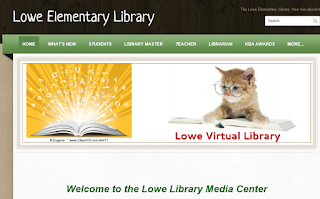My favorite video website was definitely Animoto. This site was easy to use, and it offers many templates, songs, and images. You may also use your own music or photographs. The ways to utilize this site in the classroom or library are endless. I would definitely like to use this site to create a video to play on a back to school night to welcome my students and parents to my classroom or library. Additionally, I also think it would be a great resource to create an end of the year video to say goodbye to the students as well as honor their achievements and remember the memorable events that took place during the school year.
Using this site would also be a great anticipatory set. Teachers can create a short video to introduce a lesson or unit. A video is a great way to get students excited and intrigued about what they are going to learn. At the same time, students could also use it as an exit ticket to show what they learned from a lesson or unit. Another fun activity, especially for the library, would be to have students create a 'book trailer' of their favorite story to get their peers interested in a variety of books.
Here is the video I created using Animoto:
https://animoto.com/play/97GsoODSE8JnYTfOenf4SA
Powtoon was another great website. It offers fun animations and simple drag and drop templates and images. Like Animoto, this website would be a great way to introduce yourself or introduce a lesson. It would also be a fun way to go over the rules, routines, and procedures of your classroom or library on the first week of school.
Students can also use Powtoon to create digital presentations instead of using PowerPoint slides. For example, students can create a project on a famous historical figure using Powtoon. Images and links can be embedded into the animation slides so that students can use additional research information as well as the features offered in Powtoon to create a fun, interactive presentation.
PixiClip
PixiClip is a video website tool that is also an interactive whiteboard. You can embed images, draw using the tools, and even create screen recordings. This is a great tool for teachers to use to narrate solving word problems, creating a diagram, and many more possibilities. Students could use this site to create and record an exit ticket of what they have learned after a lesson. Teachers could also use it to create recordings for remediation purposes for their students. Instead of the teacher having to repeat themselves as they go over the steps to a problem, students can watch the narrated video on PixiClip.